什么是sentry
这里说的不是Apache Sentry,而是一个实时的事件日志和聚合平台,基于 Django 构建。Sentry 可以帮助你将程序的所有exception自动记录下来,然后在一个好用的 UI 上呈现和搜索。处理exception是每个程序的必要部分,所以 Sentry 也几乎可以说是所有项目的必备组件。最早仅仅支持python的exception,而今已经支持市面上常见的各种开发语言,具体请参照官网。下面是安装步骤,当时安装的版本为8.14.1,要想安装最新版本最好还是参照官网。先抢先看下结果画面——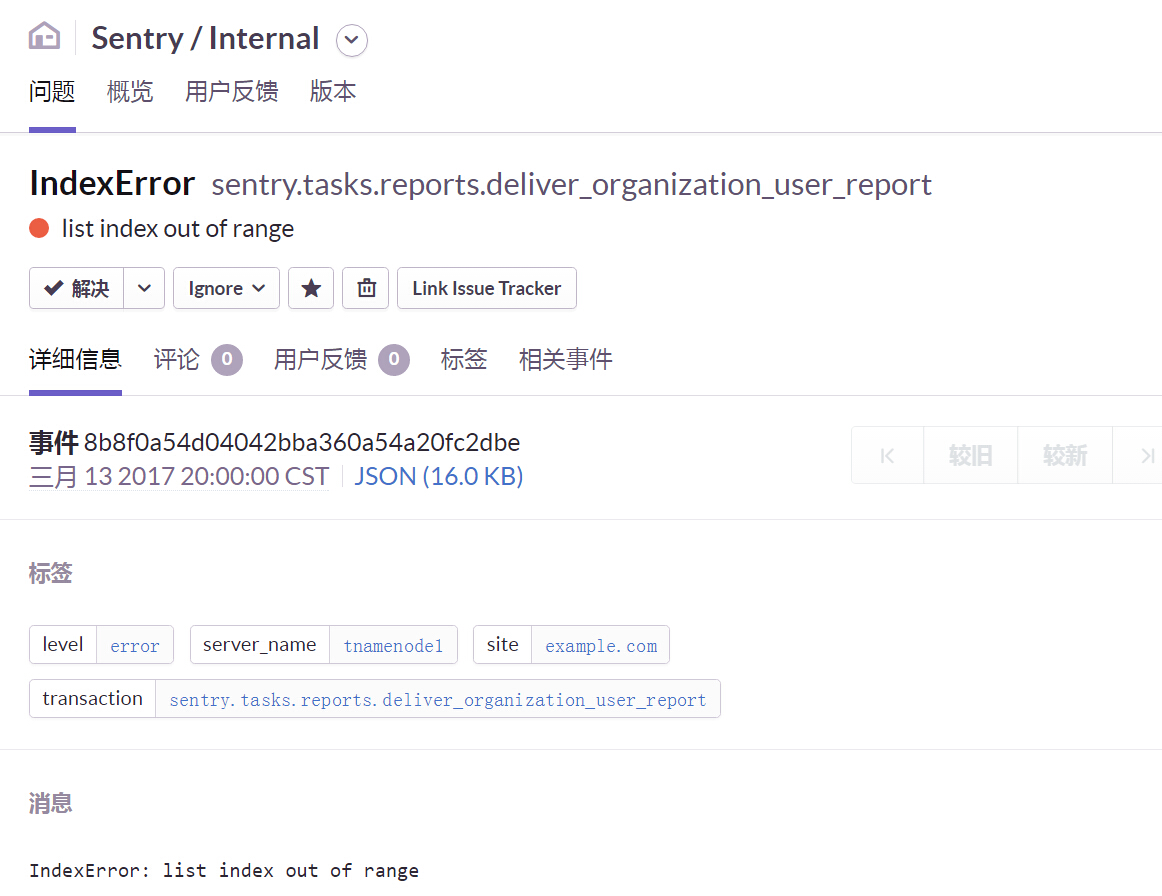
安装环境
- CentOS release 6.5
- postgres 9.4
这个安装可以参照postgresql安装、非root用户配置、登录 - redis 2.6.10
- Python 2.7.13
- pip 8.1
安装
这里推荐本地用户安装:pip install --user sentry
如果安装较慢建议使用豆瓣源,最方便的设置如下:
1 | [sentry@my_centos ~]$cat .pip/pip.conf |
初始化
设置配置文件路径
1 | mkdir $HOME/sentry/ |
初始化
sentry init $SENTRY_CONF
完了会生成两个文件:sentry.conf.py和config.yml
修改配置文件
主要是配置pg, redis, emailvi $SENTRY_CONF/sentry.conf.py
1 | DATABASES = { |
vi config.yml
1 | mail.backend: 'smtp' # Use dummy if you want to disable email entirely |
在pg中创建数据库,用于存放sentry数据
pgsql/bin/createdb -E utf-8 sentry
初始化数据库脚步
sentry upgrade
创建sentry用户(如果上一步没有创建的话)
sentry createuser
启动服务
启动Web Service(用于登录账户)
sentry run web
启动后台workers进程(用来发邮件等)
sentry run worker
启动定时脚步(猜测是用于发周报)
sentry run cron
实际生产
考虑到服务比较多,为了便于管理,采用supervisord,管理这3个进程。
生成配置文件
echo_supervisord_conf > supervisord.conf
加入以下配置
1 | [program:sentry-web] |
更改配置(取消注释即可):
1 | [inet_http_server] ; inet (TCP) server disabled by defaultport=127.0.0.1:9001 ; (ip_address:port specifier, *:port for all iface) |
启动
supervisord -c supervisord.conf
停止
supervisorctl -c supervisord.conf shutdown
查看日志
浏览器打开 http://ip:9001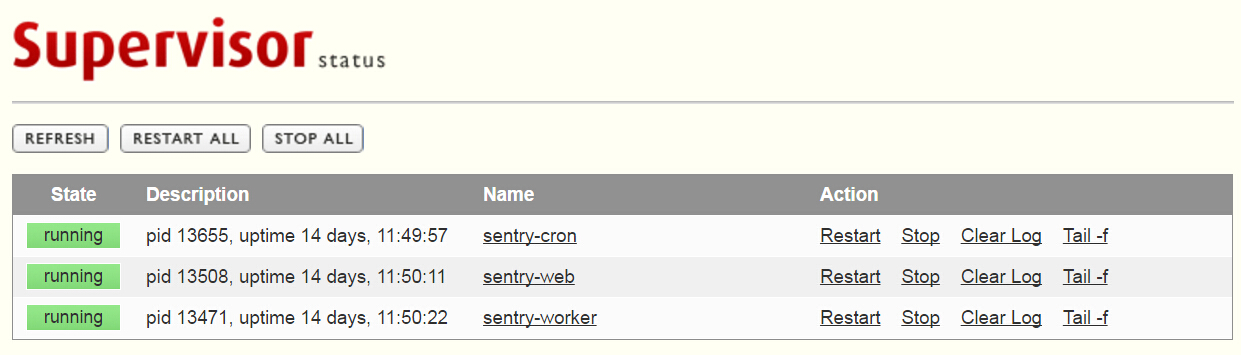
登录使用
浏览器键入 ip:9000,如果看到如下界面,恭喜成功了!
